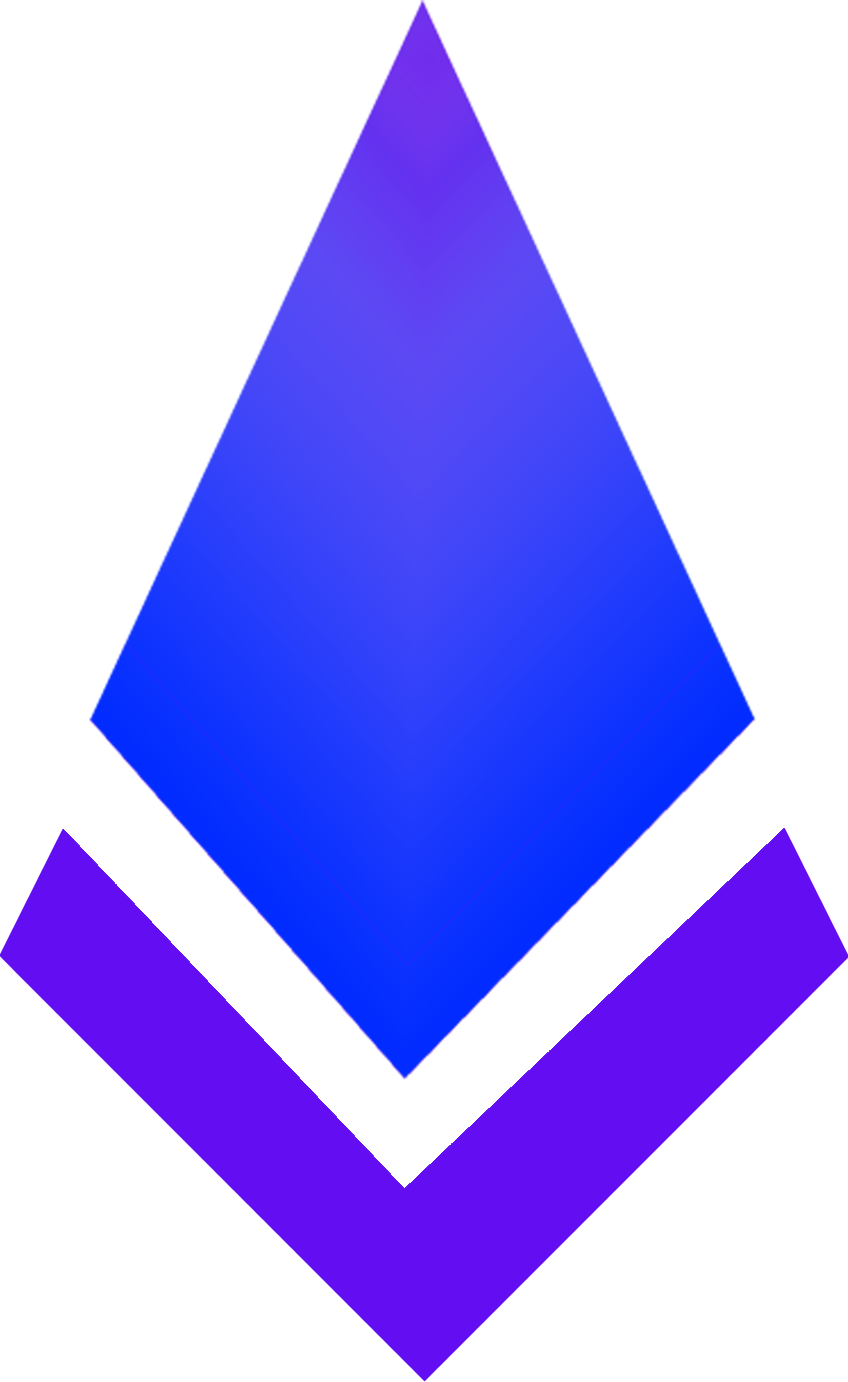Virtual Private Network (VPN) – Your Business's Encrypted Highway
Why Your Business Needs a VPN
✔️ Secure Remote Work
Allow your team to safely access internal systems, files, and apps from anywhere in the world.
✔️ Encrypted VoIP & Video Calls
Ensure private, interference-free communication—critical for support, sales, and leadership teams.
✔️ Public Wi-Fi Protection
Avoid data theft when working from cafés, airports, or hotels.
✔️ Bypass Location Restrictions
Access services or apps restricted to specific regions while traveling or working globally.
🚀 VPN Protocols We Support
• OpenVPN
Highly secure and open-source. Ideal for custom configurations and strong encryption.
• IKEv2/IPSec
Fast, stable, and perfect for mobile users. Automatically reconnects during signal loss.
• WireGuard
Next-gen protocol offering blazing speed and modern cryptography with low resource usage.
• L2TP/IPSec
Combines Layer 2 Tunneling with IPSec encryption. Reliable, but slightly older than newer options.
Secure Communication Protocols: SSL, TLS & More

🌐 Why Encryption Matters:
-
✔️ Protects Communication: Prevents eavesdropping on calls, emails, and messages.
-
✔️ Keeps Data Private: Safeguards passwords, credit card details, and sensitive files.
-
✔️ Supports Compliance: Meets regulations like GDPR, HIPAA, and industry best practices.
✅ Tip: Always look for https:// and the 🔒 padlock icon in your browser address bar to confirm encryption is active.
🔧 Key Security Protocols We Support
• TLS (Transport Layer Security)
The modern standard for secure communication. Encrypts data across web, email, messaging, and VoIP platforms.
🛡 Successor to SSL with stronger security.
• SSL (Secure Sockets Layer)
Older encryption protocol for server-browser connections. Still used in legacy systems but now replaced by TLS.
• IPSec (Internet Protocol Security)
Secures data at the network level by encrypting and authenticating each IP packet. Commonly used in VPNs.
• HTTPS (Hypertext Transfer Protocol Secure)
A secure version of HTTP powered by TLS. Ensures your website connections are encrypted and trusted.
• SSH (Secure Shell)
Enables secure remote access to servers and devices. Encrypts logins, commands, and file transfers.
First-Time Setup – We’ll Handle Everything for You
When you join PhoneClouds™, our expert team will configure your entire phone system at no extra cost — so you can focus on your business, not the tech.
✅ What We Set Up for You:
-
🔁 Interactive Voice Response (IVR) – Custom call menus to direct callers professionally
-
📞 Call Queues & Ring Groups – Ensure no call goes unanswered, even during peak hours
-
👥 Extensions & Departments – Set up teams and individuals with the right routing
-
🔊 Voicemail & Custom Greetings – Personalized recordings and message management
-
🎙 Call Recording & Transcription – Enable voice archives and searchable transcripts
-
💬 Secure Chat & Video Conferencing – Built-in team communication tools, encrypted by default
📚 We Also Train You and Your Team
You don’t have to be an expert — we’ll make sure you’re confident using the system.
-
🎓 Live Onboarding Webinars – Guided training for admins and users
-
🎥 Quick-Start Video Guides – Learn at your own pace, anytime
-
📘 Step-by-Step Tutorials – Easy walkthroughs from setup to daily use
💡 Everything is accessible from your web dashboard or mobile app – manage users, routes, and features from anywhere.

Network Security Matters
In today’s digital landscape, businesses are constantly targeted by cyber threats, data breaches, and malicious actors. Without proper network security:
-
Sensitive information can be stolen or leaked
-
Phone systems and emails can be hijacked
-
Your entire infrastructure can be compromised
At Phoneclouds™, we implement security measures not just as a layer—but as the backbone of your communication systems.

Security Protocols and Methods
What is Network Security?
Network security refers to the strategies, technologies, and protocols used to protect the integrity, confidentiality, and availability of your business's digital assets. Whether you're a small business or enterprise, your data is a critical asset—and network security is your frontline defense.


Support & Help+
Training Page
Welcome to the Phoneclouds Support & Help+ Center, your comprehensive guide to understanding the infrastructure behind your communication tools, setting up your services, and keeping your network secure. This page is built to educate, empower, and support you every step of the way.
PrismRoute Help +

Firewall and Intrusion Protection
• Stateful Inspection Firewall
Monitors active connections and determines which traffic to allow based on connection state.
• Next-Generation Firewall (NGFW)
Combines traditional firewalls with additional features like deep packet inspection and intrusion prevention.
• IDS (Intrusion Detection System)
Monitors network traffic for suspicious activity and alerts administrators.
• IPS (Intrusion Prevention System)
Similar to IDS, but actively blocks threats in real-time.
Authentication and Access Control
MFA (Multi-Factor Authentication)
Requires multiple forms of verification (e.g., password + code from app) for user access.
• OAuth
An authorization protocol allowing third-party apps to access user data without revealing passwords.
• SAML (Security Assertion Markup Language)
Used for single sign-on (SSO), enabling identity federation between services.
• RADIUS / TACACS+
Protocols for centralized Authentication, Authorization, and Accounting (AAA) of users.
Wireless Security Protocols
--WPA2 / WPA3 (Wi-Fi Protected Access)
These are modern security standards designed to protect your wireless network from unauthorized access.
WPA2 offers robust encryption (AES) and is still widely used.
--WPA3, the latest version, introduces stronger protection even on public networks and against brute-force attacks.
Together, they encrypt data, verify user access, and ensure your business Wi-Fi remains private and secure.
EAP (Extensible Authentication Protocol)
EAP is a flexible authentication framework used with WPA2/WPA3 Enterprise networks.
It supports advanced login options such as:
Username and password
Smart cards
Certificates
EAP ensures that only authorized users and devices can connect to your network—making it ideal for enterprise-level Wi-Fi security where identity and role-based access control are critical.
Data Encryption Standards
-- AES (Advanced Encryption Standard)
A widely trusted symmetric encryption algorithm used by governments, businesses, and cloud platforms.
AES protects data both at rest (stored files) and in transit (during transmission) by using a single key to encrypt and decrypt information.
It’s fast, secure, and forms the backbone of modern data protection.
--RSA (Rivest–Shamir–Adleman)
A powerful asymmetric encryption algorithm that uses two keys — one public, one private — to protect data.
RSA is commonly used in digital signatures, SSL certificates, and secure online transactions.
It ensures that sensitive data stays confidential, even across untrusted networks.
Security Management Methods
--Security Policies
These are the formal rules and procedures that define how your organization protects its data, systems, and users.
They outline access controls, password standards, incident response plans, and compliance requirements.
Effective policies ensure that everyone follows the same security expectations.
--Security Audits
A systematic review of your IT environment, including networks, devices, and configurations.
Audits help identify security gaps, misconfigurations, or outdated software that could lead to breaches.
They’re essential for maintaining regulatory compliance and best practices.
--Penetration Testing
Also known as ethical hacking, pen testing simulates real-world cyberattacks to test how secure your systems really are.
Security professionals attempt to exploit vulnerabilities just like a hacker would, then report what they find.
This proactive approach helps fix weaknesses before attackers can find them.
Networking Hardware – Routers vs. Switches
Routers – Your Network’s Traffic Controllers
Key Router Security & Performance Functions
1. VoIP-Aware Routing
-
QoS Prioritization – Ensures voice traffic gets top priority for smooth, lag-free calls.
-
Geographic Call Routing – Optimizes latency by directing traffic through regional gateways.
-
Failover Redundancy – Automatically switches to backup links if the primary connection fails.
2. Built-In VPN Enforcement
-
Site-to-Site VPN – Securely connects multiple locations with encrypted tunnels.
-
Remote Access VPN – Allows remote workers to connect safely to your internal systems.
-
Split Tunneling – Separates VoIP traffic for optimized speed and privacy.
3. Advanced Threat Defense
-
Stateful Firewall – Monitors and filters traffic based on session behavior.
-
Access Control Lists (ACLs) – Restrict access to VoIP systems by IP or MAC address.
-
DDoS Protection – Defends against flood attacks that could disrupt service.
🔧 Router Security Best Practices:
-
🔒 Change all default login credentials.
-
🚫 Disable remote admin access unless strictly necessary.
-
🔁 Enable automatic firmware updates.
-
🔄 Segment VoIP traffic using VLANs.
-
📊 Log WAN activity for compliance and auditing.
Network Switches – The Silent Powerhouse Inside Your Network
Switches manage internal communication between your computers, phones, printers, and servers. They’re essential for delivering low-latency, high-speed connections across your office or building.
✅ What Switches Do:
-
✔ Deliver High-Speed Connectivity — Ensure gigabit+ speeds for real-time collaboration.
-
✔ Reduce Congestion — Use intelligent traffic segmentation to isolate and prioritize data.
-
✔ Power Your Devices — PoE switches supply power and data through one cable—ideal for VoIP phones and cameras.
🛡 Key Switch Functions for Secure VoIP & Data
1. Performance Optimization
-
Gigabit or 10-Gig Uplinks – Supports bandwidth-hungry apps and crystal-clear VoIP calls.
-
Full-Duplex Communication – Simultaneous send/receive with no data collisions.
-
Micro-Segmentation – Isolates ports for better control and security.
2. Voice & Data Traffic Management
-
Quality of Service (QoS) – Prioritizes voice packets to eliminate jitter and delays.
-
Port-Based Controls – Throttle non-critical apps to ensure essential traffic flows smoothly.
3. Enterprise Security Features
-
VLAN Isolation – Keeps voice, guest, and internal data networks separate and secure.
-
MAC Address Filtering – Blocks unknown or unauthorized devices.
-
Port Security – Limits the number of allowed devices per port.
-
ARP Spoofing & DHCP Snooping Protection – Prevents man-in-the-middle and rogue network attacks.
⚡ PoE (Power over Ethernet): Smarter Connectivity
-
🔌 One Cable Does It All – Deliver power and data through a single Ethernet cable.
-
🧠 Remote Management – Reboot VoIP phones and devices without leaving your desk.
-
🌱 Energy Efficient – Smart power allocation reduces waste and simplifies installation.





Feature
Router
Switch
Connects to Internet
✅ Yes
❌ No (Local only)
Directs Network Traffic
✔ Between networks (LAN/WAN)
✔ Within internal network (LAN)
Security Features
✔ VPN, firewall, ACL, DDoS protection
✔ VLANs, MAC filtering, port security
Voice Optimization
✔ Call routing, QoS, failover
✔ QoS, micro-segmentation
Device Power (PoE)
❌ No
✅ Yes (on PoE switches)
How to Get a Phone Number on PrismRoute™
Getting Started with Your Business Phone System
Simple 5-Step Setup Process
1. Choose Your Phone Number
Visit PhoneClouds.com or select "Buy My Number" from the Service Menu to get started with:
-
✔ Local Numbers – Build a stronger presence in your community
-
✔ Toll-Free Numbers (800–888) – Enhance your customer service image
-
✔ Vanity Numbers (e.g., 555-SALES) – Make your number unforgettable
2. Select Your Package
-
✅ Self-Service: Choose a plan directly from our website
-
🤝 Need Help? Contact our team for a custom solution tailored to your business
3. Complete Business Verification
-
🔧 Set up CNAME records to ensure proper caller ID branding
-
📎 Upload any required business documentation for compliance
4. Enable Essential Features
-
✔ 10DLC Registration – For compliant business SMS messaging
-
✔ E911 Activation – Required for emergency services in the U.S. and Canada
-
✔ Call Routing & IVR – Our team will configure your menus and call flow for you
5. Go Live in Minutes
-
💻 Fully cloud-based system — No hardware required
-
📲 Download our app and start calling from your desktop, mobile, or tablet
-
📝 First-time setup is FREE – Just fill out our setup form, and we’ll configure everything for you
-
🔐 Manage your system with flexible user roles:
-
Owner, Administrator, Manager, Department Manager, Receptionist, or Standard User — each with role-specific access
-
Optional desk phones available for select plans – choose from top brands like Polycom, Yealink, or Fanvil(free with qualifying plans)
Forms:
Choose the form you need to fill out:
Critical E911 Requirements
All businesses must register accurate physical addresses
Country
Regulations
Penalties
🇺🇸 United States
Kari's Law
Up to $10,000 per violation
🇨🇦 Canada
CRTC Rules
$250 fines + criminal charges
🇬🇧 The United Kingdon
Ofcom Requirements
£5,000 fines + service termination
⚠️ Warning: False emergency calls are traceable and will be reported to the authorities. Always keep your E911 address accurate and up to date.
Transparency & Compliance
At PrismRoute™, we are committed to upholding the highest standards of service by ensuring that all systems comply with proper licensing and software regulations. This dedication ensures optimal performance, enhanced security, and peace of mind for our valued clients.
For more information about our services or to request a customized plan, feel free to schedule a consultation today.
Get Remote Support with TeamViewer
To download the TeamViewer app (the app for remote help provided by PrismRoute staff), please use the link below. Before proceeding, non-customers must first fill out the consent form available under the Help+ menu. Non-customers are eligible for a one-time, 15-minute troubleshooting session for free, subject to staff selection and availability. Please note that PrismRoute staff will determine whether the issue can be addressed, and we are not obligated to provide further support for non-customers.
nstructions for Remote Support:
Our staff will contact you via text message from +1 844 6000 548 or through WhatsApp using the same number. Please follow these steps:
-
Download the App: Use the provided link to automatically download the TeamViewer app based on your operating system.
-
Read the Required Information: Click the link sent by the staff to review the necessary details before starting the session.
-
Do Not Share: Keep the link and instructions private. Do not share them with anyone else.
-
Review the Consent Form: Before beginning the session, ensure you have read and agreed to the consent form.
We look forward to assisting you!
Questionnaire (New customer)
At PrismRoute, we value communication and efficiency. Our forms make it easy for you to submit your information and get in touch with us. We're here to answer any questions you have and help you find the right solutions for your business. Don't hesitate to fill out our questionnaire and start your journey with PrismRoute today.