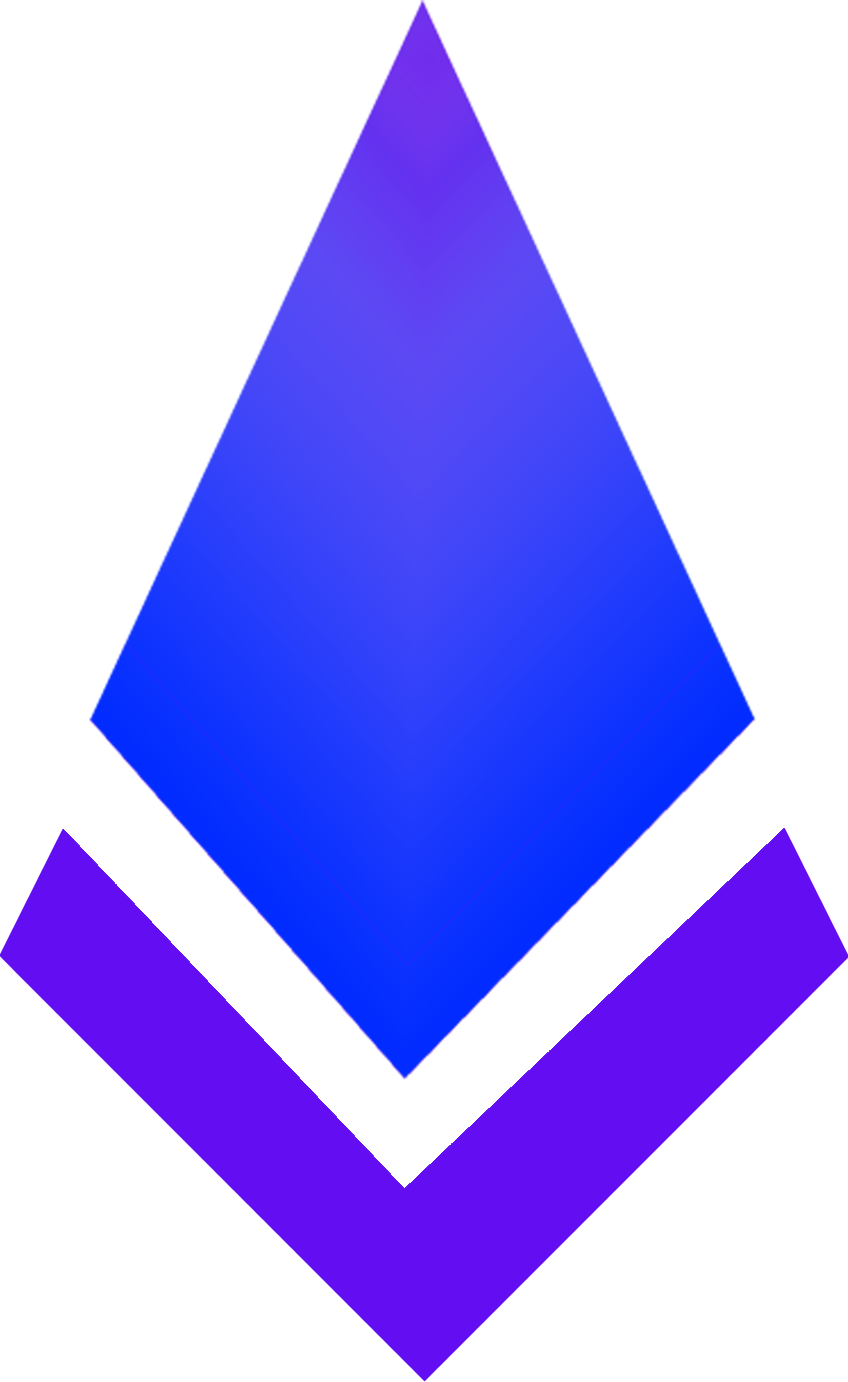Download 3CX app
and
Authenticators

Microsoft Authenticator
IOS
Google Authenticator
IOS
Google Authenticator
IOS
Google Authenticator Android

3CX- IOS

Android -3CX

3CX - Microsoft Windows

FREE CONSULTATION
+1 844 958 4321
Welcome to
PrismRoute™ Help+
A continuously updated resource where you can explore guides, tips, and learning materials on networks, apps, IT solutions, and our full range of PrismRoute™ services

Welcome to the Help+
Video Page
Here, clients and visitors can access helpful tutorial videos designed to make using our services simple and effective. This section focuses on 3CX and includes easy-to-understand explanations of Voice over IP (VoIP) and cloud phone systems, followed by step-by-step guides on using the 3CX apps. Members may also enjoy access to additional, exclusive videos. More topics will be added on a separate page in the coming months. Soon, we’ll launch our sharing program, where anyone can create and upload training videos through their own channels to help others. Our official policy and terms for this program will be published shortly.

3CX is a powerful and flexible communications platform that’s fully compatible with most major CRM systems, including HubSpot, Salesforce, Zoho, and more. Its seamless CRM integration allows businesses to automatically log calls, access customer records in real time, and streamline workflows directly within their CRM interface. While we support and offer various PBX solutions tailored to client needs, we confidently recommend 3CX as the most reliable and cost-effective system. With features like mobile and desktop apps, live chat, video conferencing, call recording, and advanced call routing, 3CX provides an all-in-one unified communications experience that’s scalable, secure, and ideal for modern businesses
Forms:
Choose the form you need to fill out:
Questionnaire (New customer)
At PrismRoute, we value communication and efficiency. Our forms make it easy for you to submit your information and get in touch with us. We're here to answer any questions you have and help you find the right solutions for your business. Don't hesitate to fill out our questionnaire and start your journey with PrismRoute today.