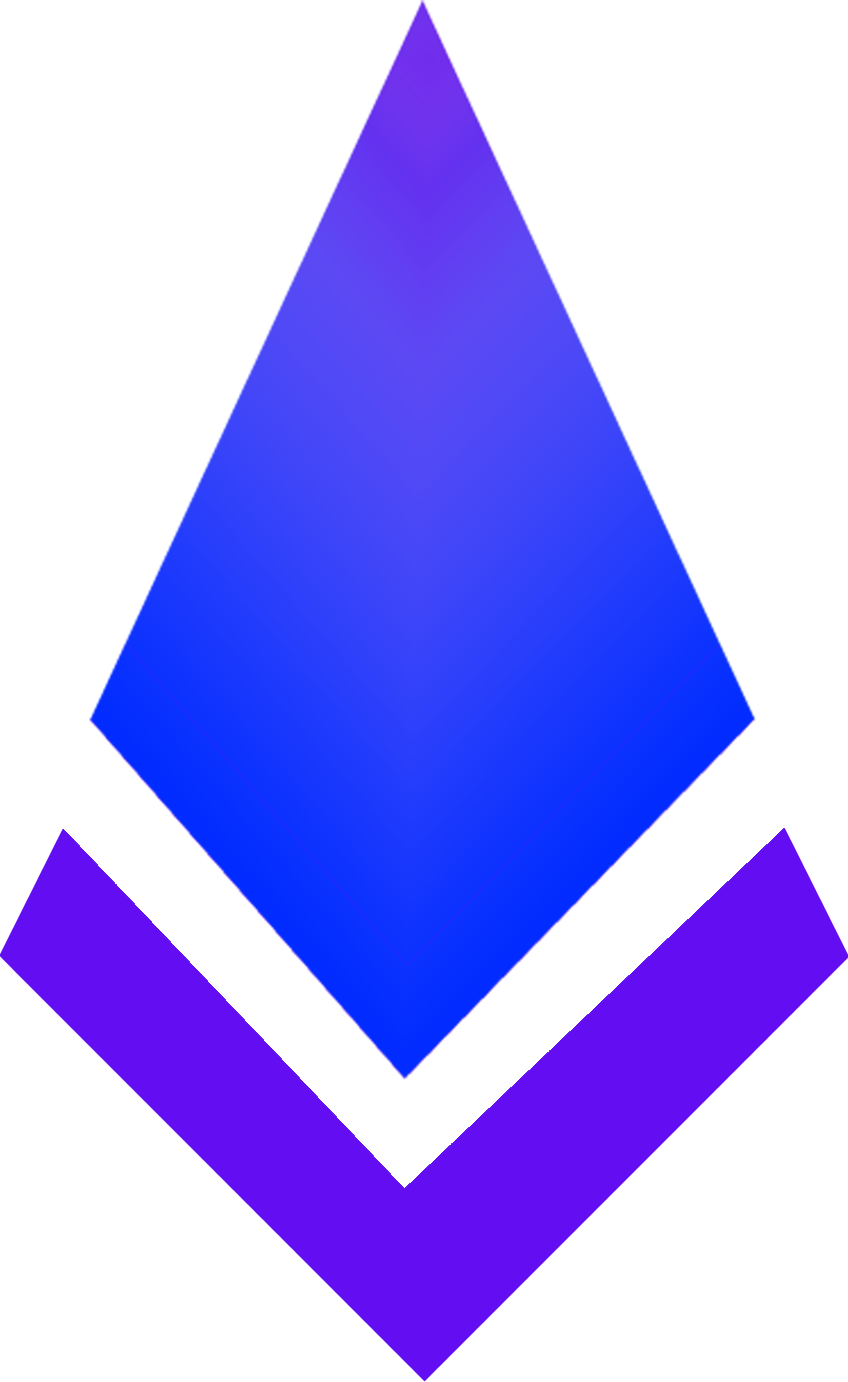At PrismRoute™, we offer comprehensive after-sales support to keep your systems secure, optimized, and running smoothly. Our maintenance plans are available for both new and existing clients, ensuring reliable IT performance. New clients may need minor adjustments to align with our standards. We also offer a 30% discount on services for companies that commit to a two-year contract (excluding materials and hardware).
PrismRoute Help +
Forms:
Choose the form you need to fill out:
PrismCare Basic
PrismCare Basic
Our maintenance service ensures your systems stay updated and functional with regular updates and prompt issue resolution.
Key Features:
-
Firmware updates every 10 days to maintain optimal performance.
-
System checks and minor issue resolutions, completed within 30 minutes.
-
Enjoy a 20% discount on additional services outside the maintenance scope.
Commitment:
PrismCare Basic is a flexible, pay-as-you-go service with no long-term commitments. Continue using it as needed, without any obligations.
PrismCare On-Demand
PrismCare On-Demand
Our monitoring service ensures proactive system management, detecting and resolving issues before they impact your business operations.
Key Features:
-
Automated system checks to maintain continuous functionality.
-
Routine software and hardware updates to enhance performance.
-
Instant detection and resolution of incidents to minimize downtime.
-
First 10 working hours included each month, with a 30% discount on additional hours.
Commitment:
PrismCare On-Demand is a flexible, pay-as-you-go service with no long-term commitment. Use it as needed, with the freedom to adjust or stop at any time.
PrismCare Pro+
PrismCare Pro+
Support Plus delivers comprehensive, round-the-clock assistance with a combination of automated monitoring and expert human oversight, ensuring maximum reliability and peace of mind.
Key Features:
-
24/7 automated monitoring, enhanced by live personnel oversight for rapid issue detection and resolution.
-
Unlimited support hours included at no additional cost.
-
Equipment purchased through PrismRoute™ is covered under warranty, guaranteeing seamless operation.
-
Emergency call notifications (e.g., 911 or 999) sent to designated contacts via call and text for added safety.
Commitment:
PrismCare Pro+ requires a 90-day advance notice for cancellation to ensure a seamless transition and continuity of service.
PrismCare Tailored
At PrismRoute™, we recognize that every business is unique. Beyond our standard maintenance packages, PrismCare Tailored provides customized solutions designed specifically for your systems’ needs. Whether it’s supporting specialized hardware, configuring unique setups, or addressing custom requirements, our team ensures your systems are optimized to their fullest potential.
Why Choose PrismCare Tailored?
-
Flexibility to address non-standard setups and configurations.
-
Personalized support for complex or bespoke systems.
-
Peace of mind knowing your unique business requirements are met.
Note: While we ensure your systems function perfectly, PrismRoute™ is not a physical security company. For example, we do not monitor cameras for theft or incidents but do offer emergency notifications for calls made to 911 or 999 via our phone systems.
Why Choose PrismCare?
PrismCare is more than just a maintenance service; it’s a partnership built on trust, flexibility, and innovation. Whether you choose our Basic, On-Demand, or Tailored services, you benefit from:
-
Proactive Maintenance: Stay ahead of potential issues with regular updates and monitoring.
-
Scalable Solutions: From small businesses to large enterprises, our plans grow with you.
-
Commitment to Excellence: All our services are designed to ensure optimal performance, security, and efficiency.
FIND THE PERFECT PLAN FOR YOU!
Find One That Works For You
PrismCare On-Demand
599$Every month+$250 Physical InspectionsOur monitoring service ensures proactive system management, detecting and resolving issues before they impact your business operations. Available in King County, WA for flexible, on-demand support.Valid for 12 months- Automated system checks for continuous functionality
- Regular software & hardware updates for peak performance
- Instant issue detection and resolution to prevent downtime
- Up to 20 active devices supported
- 10 free hours of support included each month
- 30% discount on extra hours
PrismCare Pro+
2,500$Every month+$1,000 Physical InspectionPrismCare Pro+ offers 24/7 automated monitoring, expert oversight, unlimited support, firmware updates, temporary equipment, and emergency notifications. Available in King County, WA.Valid for 12 months- 24/7 automated monitoring with live oversight
- Unlimited support hours at no extra cost
- Warranty for equipment purchased through PrismRoute™
- Emergency notifications via call/text
- Firmware updates and changes included
- Temporary equipment provided if needed
- Supports up to 50 active devices, 50 computers, 50 phones
PrismCare Basic
199$Every monthOur service keeps your systems updated with regular updates and prompt issue resolution. Up to 7-9 Active Devices Max 14 Router & Switch Ports For premises <2,000 sqft Available in WA, King County- Firmware updates every 10 days for optimal performance.
- Quick, 30-60 minute fixes to minimize system downtime.
- Get 1 hour of free support every month – no charge!
- Save 20% on additional services beyond basic maintenance.
- Pay-as-you-go flexibility – no long-term contracts.
- Enhanced security with VPN access options available.
💼 Prism HomeBiz+
19.95$Every month+$100 Inspections and Site AnalysisPerfect for business users who want a home line linked to their office system. Keep work and personal calls separate. Call (844) 958-4321.Valid for 12 months- 2 lines and shared extensions from business account.
- Phone numbers based on business plan.
- Secure chat and video calls supported.
- IVR and Queue setup depend on main plan.
- 1 chat and 1 meeting link supported.
- SMS plan based on business tier.
- Fax to email (Receiving only).
- ATA for analog copper line available.
- Record all calls; full or summarized transcripts. 10$/mo
- Voicemail emailed with transcribed text included.
- Add other countries’ local numbers based on available deals.
Transparency & Compliance
At PrismRoute™, we are committed to upholding the highest standards of service by ensuring that all systems comply with proper licensing and software regulations. This dedication ensures optimal performance, enhanced security, and peace of mind for our valued clients.
For more information about our services or to request a customized plan, feel free to schedule a consultation today.
Questionnaire (New customer)
At PrismRoute, we value communication and efficiency. Our forms make it easy for you to submit your information and get in touch with us. We're here to answer any questions you have and help you find the right solutions for your business. Don't hesitate to fill out our questionnaire and start your journey with PrismRoute today.
Get Remote Support with TeamViewer
To download the TeamViewer app (the app for remote help provided by PrismRoute staff), please use the link below. Before proceeding, non-customers must first fill out the consent form available under the Help+ menu. Non-customers are eligible for a one-time, 15-minute troubleshooting session for free, subject to staff selection and availability. Please note that PrismRoute staff will determine whether the issue can be addressed, and we are not obligated to provide further support for non-customers.
nstructions for Remote Support:
Our staff will contact you via text message from +1 844 6000 548 or through WhatsApp using the same number. Please follow these steps:
-
Download the App: Use the provided link to automatically download the TeamViewer app based on your operating system.
-
Read the Required Information: Click the link sent by the staff to review the necessary details before starting the session.
-
Do Not Share: Keep the link and instructions private. Do not share them with anyone else.
-
Review the Consent Form: Before beginning the session, ensure you have read and agreed to the consent form.
We look forward to assisting you!